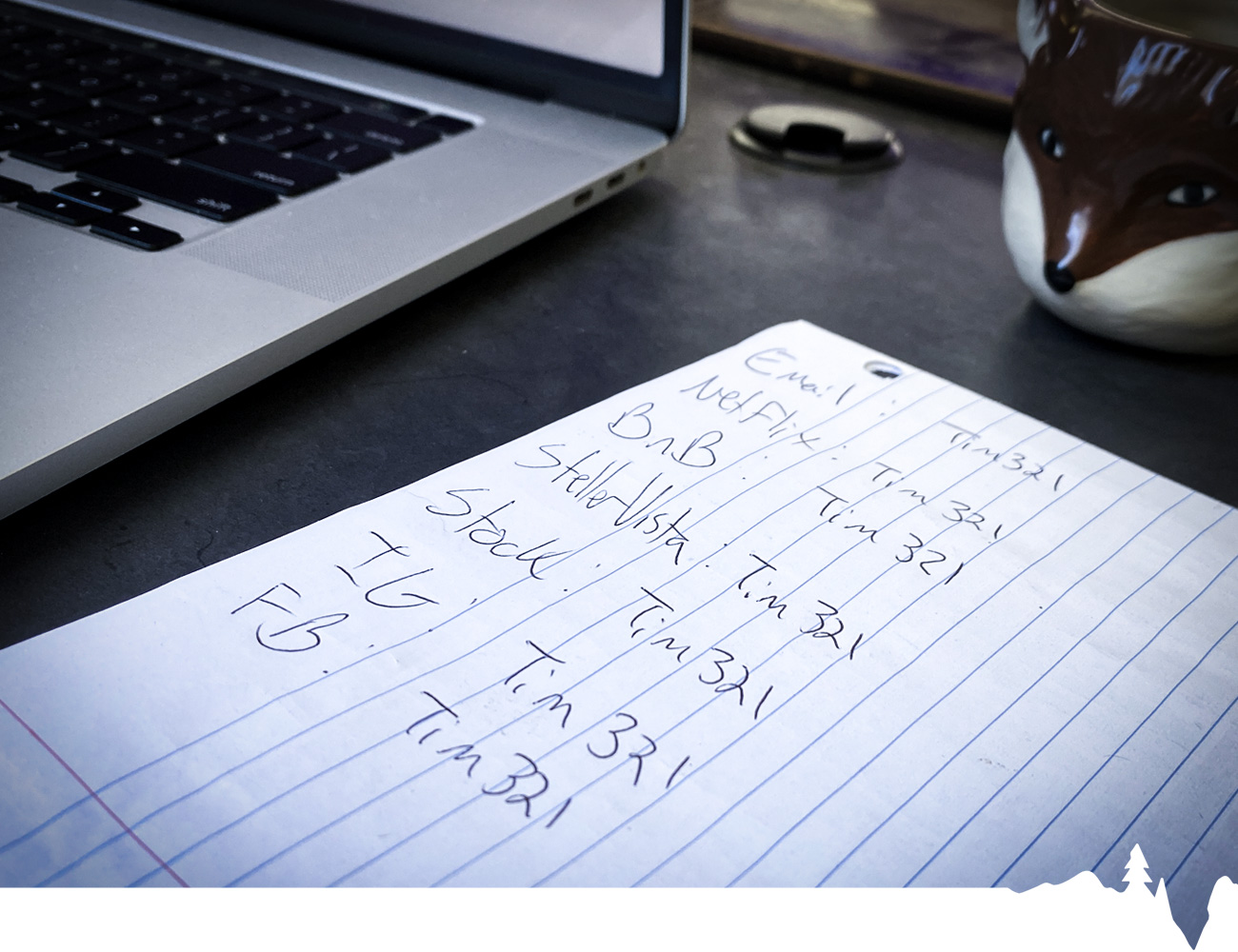If you’re a savvy buyer (or seller), social media can be a great tool. Shortening the time you need to wait, allowing you to compare prices and options, and to maybe even find that one-of-a-kind item that no store will have. But of course, at the intersection of second-hand and online shopping, your need for diligence is of the utmost importance. There is no intermediary, and the actions you take cannot easily be undone. The following tips should always be kept in mind when shopping any social media avenue:
🕵️♂️ Spot the Fakers: Too-good-to-be-true offers are probably just that. Scammers will create fake accounts and list items at a great price to try and get you to engage with them. A scammer’s dream, you starting the conversation with them! You can try to review their profile and compare similar items – but trust your gut here; if it seems off, it probably is.
💸 Overpayment is a Common Scam: This is where an alleged buyer will claim to have sent payment to you, beyond the set amount, and will request that you send some funds back. Reasonably, this should never occur – and if it genuinely has, ensure you have the payment in full before dealing with any refund. However, in most all cases of an overpayment refund request, it’s a scam and you will not receive the funds they are claiming to have sent you.
🚫 Say No to Unusual Payment Methods: Simplicity is your safeguard here. Beware of convoluted payment propositions that’ll likely leave you with nothing but a story. Clear red flags include an offer to pay via gift card, digital currency, or even a classic suggestion that 'the cheque is in the mail'. Keep transactions clear-cut: for in-person exchanges, cash or eTransfers are as good as it gets. For items you'll ship, insist on eTransfers to avoid the pitfalls of phantom payments – and if you’re buying via eTransfer, be 100% certain the person (and their offering) is real. Remember, a face-to-face meetup at the time of exchange isn't just sociable—it's a solid strategy to ensure a secure sale.
🔑 Privacy is Paramount: In buying or selling, any requests for personal information from you are an immediate cue to end the interaction. There is zero need to share any information in today’s age, and you should be able to conduct the transaction in full via the social media messaging apps. Even a request for a phone number is generally unnecessary. As best you can, always keep the communication of these transactions on social. If you are comfortable sharing your phone number – an unneeded step – be sure to keep it at that and nothing more. Your personal information is more valuable that you know.
While the potential for scams is real, so too is the potential to buy and sell items in a highly convenient, modern, and even local way. If you are a diligent person, there can be great value in these new and emerging social media commerce channels – but here more than anywhere, the onus is on the individual to be safe and secure in doing so. If you see something out there, say something – the more we share info about scams, the more equipped we can all be!